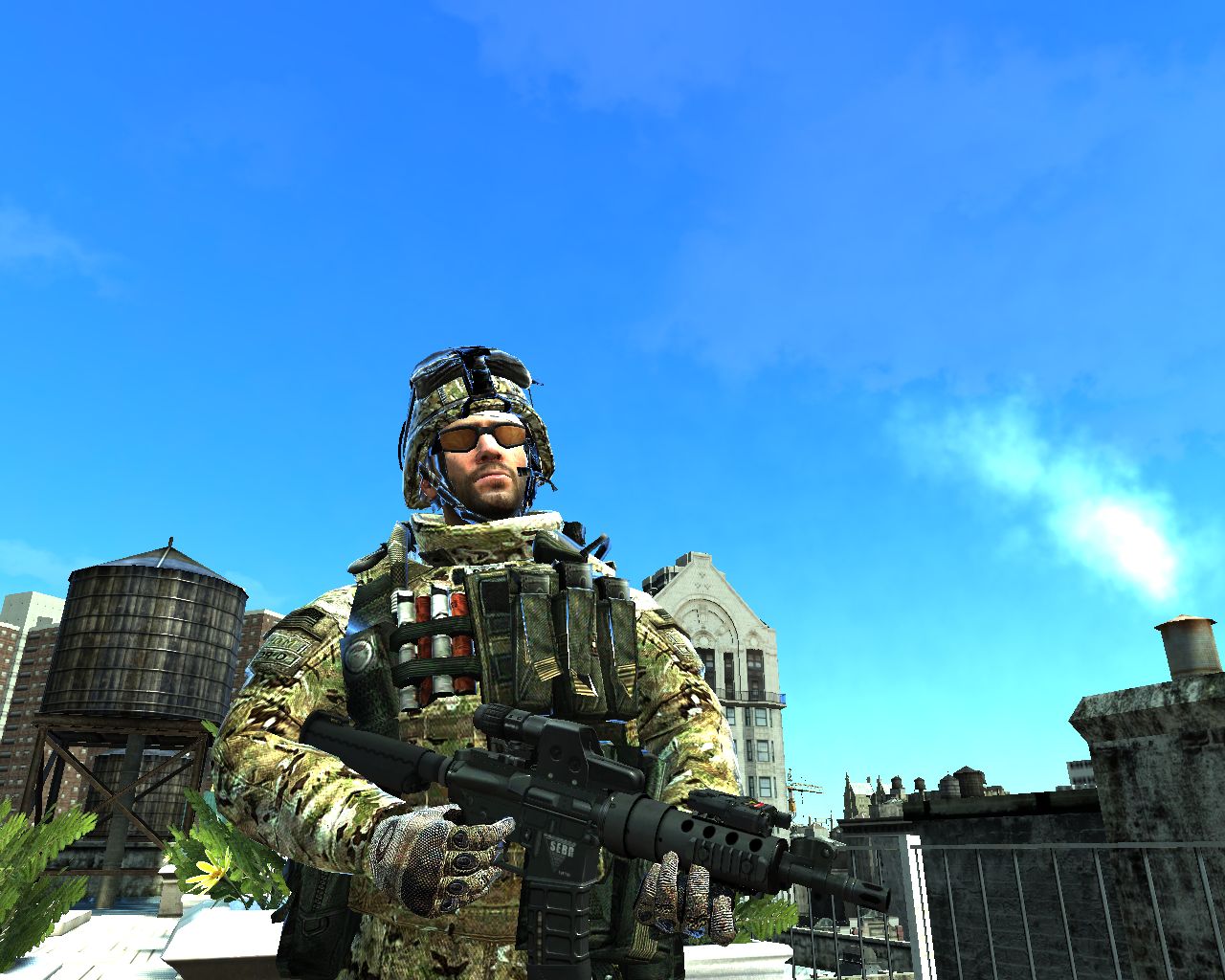Rangers & Shadow Company Uniform+Equip for Niko *Update 1*
by metalwars, ac.amir, digitalEN4CR and CORE.MAX2010
A GTA IV Mod
Category:Player Mods
Added:2012-12-26 15:06:53 -0800
Replaces:Some clothes
Historic Rating:8/10
Historic Downloads:14,051
File Size:15.21 MB
Download Link:1356641783_ranger_shadow_uniformx_niko.rar
Author WebsiteDescription
Rangers & Shadow Company Uniform+Equip for Niko *Updated 1*
by metalwars, ac.amir, digitalEN4CR, InventiveA and CORE.MAX2010
What is new from the Update 1:
1.- The EFLC Luis crouch anims for Niko was added. This new and more realistic
crouch positions with and without weapons works fine in Niko.
2.- Support to use This Player model Mod in EFLC: TBoGT and TLAD: With this you can use this Mod
and all ac.amir and wapeddell players models for GTA IV in EFLC. But it have 1 minor bug:
No perfect in cuts Scene. Obviously the model will use the Luis voice in TBoGT and Jhony in TLAD
Note 1:
My intention with this mod is to share the work I did some time ago originally
for my personal use. It is basically the texture editing, compilation and combination
of several parts, all the credit to the corresponding authors.
What is a car pack? It is a compilation and combination of several mods with authors permission,
So cars packs are OK, so this mod is OK. I hope you can enjoy this mod...
Options:
1.- Ranger Universal Camouflage (ACU)
2.- Ranger Crye's MultiCam®
3.- Shadow Company
Components
1.- Helmets 5 Options
2.- Head (Optional)
3.- Gloves
4.- Tactical Vest
5.- Cargo Jackets (3 Optioms)
6.- Cargo pants (3 Options)
7.- Boots (2 Optios)
8.- Ranger style glasses
Credits:
Credit to digitalEN4CR for the original clothes, vest models and textures
Credit to matalwars for the first versions of textures options
Credit to ac.amir for the Ranger head , the ranger(ACU)helmet and the MultiCam® helmet
Credit to InventiveA for the Helmet with the NVG stand
All credit to my friends listed above (I Just convert to HQ textures)
Special Thanks:
Credit to coltmaster1911 teach me how to convert Weapons
Credit to Dr. Shock for teach me all that I know about textures
Credit to ac.amir for teach me to share my works and
all his lots of amazing players models
Credit to KillerFist666 for his awesome tecnical support
Credit to Push for teach me to looking for the perfection
Credit to edsir98 for share so many great tips
Credit and thanks to metalwars for the most variated and originals lots of HQ mods I ever seen I my life
Special Thanks to JulioNIB and Nevitro for his featured scripts
To Install the Clothes, Vest, Helmets and Glasses,
1.- Remember backup all originals files before
2.- Open SparkIV or Open IV and replace files from playerped rpf folder to pc models cdimages playerped.rpf
3.- Save and exit
4.- Replace files from pedprops img folder to pc models cdimages pedprops.img
5.- Save, rebuild and exit
To Install the EFLC Luis crouch anims for Niko:
1.- Remember backup all originals files before
2.- Open SparkIV or Open IV and replace files from EFLC Luis crouch anims folder in to pc anim anim.img
3.- Save, rebuild if need and exit
To Install the support to play with this player model (and all ac.amir & wapeddell players models) in EFLC:
1.- Remember backup all originals files before
2.-Downlad the new anim.img file from this link (it can take several minutes)
http://www.mediafire.com/download.php?qb71vxdn7dzj6do
3.- Unrar the file, you will get a new anim.img file
4.- Chose to instal in TBoGT or in TLAD
5.- Open SparkIV or Open IV and replace the dowloaded anim.img file to Episodes From Liberty City TBoGT pc anim anim.img file
and/or replace the dowloaded anim.img file to Episodes From Liberty City TLAD pc anim anim.img file
6.- Open SparkIV or Open IV and replace files from playerped rpf folder to (TBoGT and /or TLAD) pc models cdimages playerped.rpf
7.- Save and exit
8.- For the ranger style glases: Replace files from pedprops img folder to TLAD pc models cdimages pedprops.img
Note 2:
The glasse do not work for TBOGT depending what version of Simple Native Trainer you will use (I think SNT v5.8 works OK for glasses in TBoGT)
9.- Save, rebuild and exit
Note 3:
1.- You must use Spark IV Tool or Open IV (recommended) Download from http://openiv.com/WebIV/guest.php?get=0
2.- Install it
3.- You should use Simple Native Trainer 6.1 (or upper) Download from http://www.gtagarage.com mods/show.php?id=5646
4.- Install it.
5.- Select Model spawning...clothes menu... (here you can select: the Vest in Special1, Helmets in Special2, Gloves in hands,
pants in lower, jacket in upper...
Ready for play... Have Fun...
Any Question?... write to [email protected]