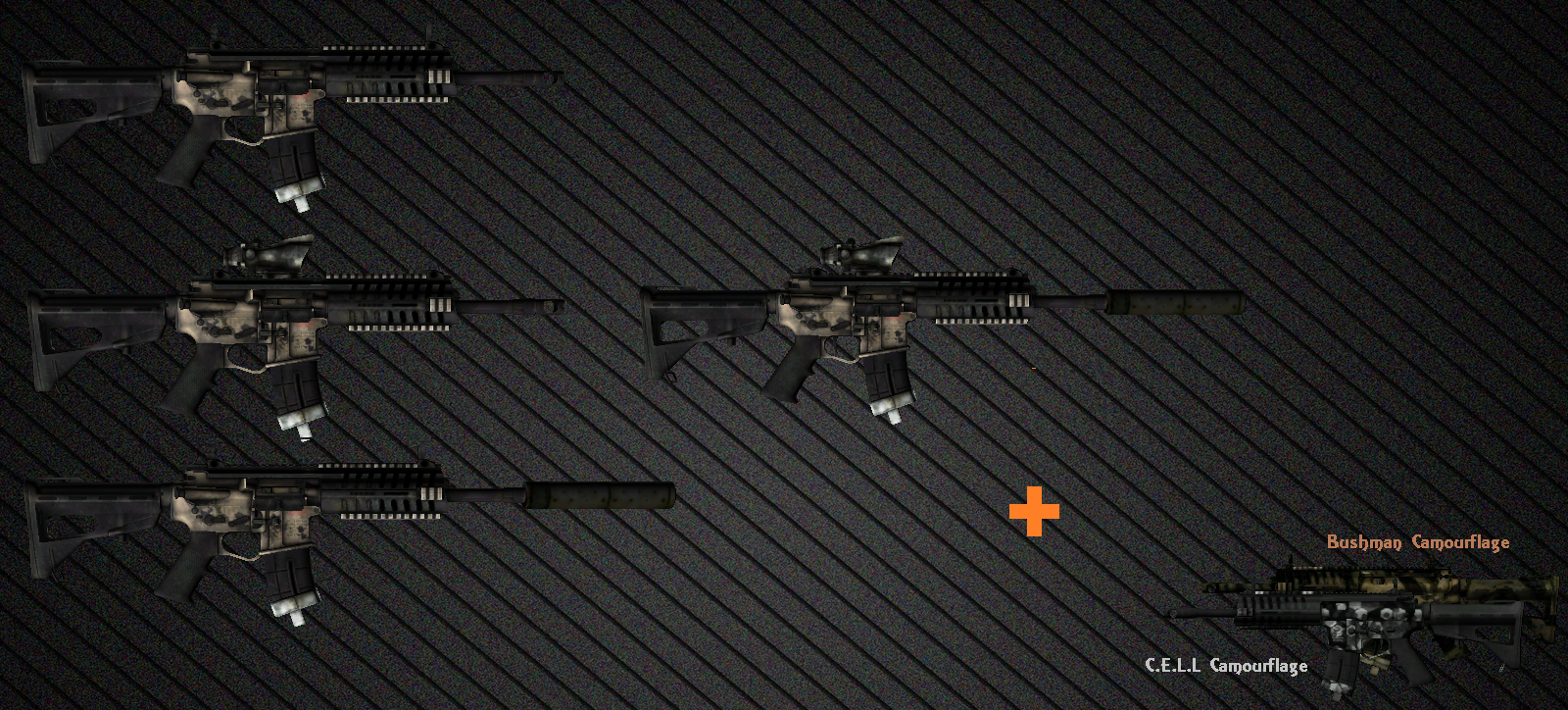Far Cry 3 P416
by AlphaWolf
A GTA IV Mod
Category:Weapon Mods
Added:2013-08-01 23:02:15 -0700
Replaces:m4
Historic Rating:9/10
Historic Downloads:3,581
File Size:19.33 MB
Download Link:1375478900_far_cry3_p416.rar
Author WebsiteDescription
Modify , convert to Grand Theft Auto IV by AlphaWolf.
Credits:
- Ubisoft
For: the model , texture , bushman camo and sound.
- gogoldorak
(facepunch.com)
For: Rip , share the model, texture.
- black-light-studio
For: Camo pattern(C.E.L.L).
- Duds
For: Suppressor shoot sound.
- pptclipart.com
For: The background(of the main picture)
Modify , convert to Grand Theft Auto IV by AlphaWolf.
This package included: P416 , P416 with Acog , P416 with Suppressor , and P416 with Acog and Suppressor.
Also included weapon sound(normal and suppressed) , Bushman and C.E.L.L camourflage(credits above).
Remember to credits to people I've listed above including me for convert to GTA IV if you share this
model somewhere else.
Pros:
- High Quality
- Normal map and Specular map
- Hand Position
- Different type of choices for attachment
- Weapon shoot sound for suppressor and normal
- Colored icon
- Suppressed versions have no muzzle flash(more realistic)
Cons:
- Suppressed versions have bullet trails under the gun barrel
Installion:
- How to install the weapon:
1: Open SparkIV and open weapons.img(C:/Rockstar Games/Grand Theft Auto IV/pc/models/cdimages)
2: Import the model you chose(p416 acog , or suppresor , or normal or both) , save , close.
2: If you don't want to use camourflage , then skip this step
To use camourflage(C.E.L.L or Bushman) , simply import the file included in C.E.L.L Camourflage or
Bushman Camourflage's folder(remember to do step 2 first).
- How to install the sound:
1: Open SparkIV , go to pc/audio/sfx and open resident.rpf then click RESIDENT , find and export
WEAPONS.ivaud
(Remember to back it up first)
2: Open GTA Ivaud(version 1.1.5 is recommended)
3:If you already have it, skip this step
If you don't have it , then go to google and search it and then download it.
4: Use GTA Ivaud and open WEAPONS.ivaud(the file you just extracted) then look for M4_SHOT1_L and
M4_SHOT1_R . Then right click and replace both of them with 2 files located in the folder(depends
on the choice you chose , if you choose the one with suppressor , then replace it with the .wav
file in that folder, same goes for the one without suppressor)
5: Save and then use SparkIV and open up resident.rpf and import WEAPONS.ivaud back and then save.
6: HAVE FUN , IF YOU LIKE IT , LEAVE A COMMENT AND RATE IT!
My facebook: http://www.facebook.com/AlphawolfIv
My e-mail: [email protected]
- AlphaWolf
IV
Modify , convert to Grand Theft Auto IV by AlphaWolf.
Remember to credits to people I've listed above including me for convert to GTA IV if you share this
mod somewhere else.
Update Logs:
8/2/2013
- Fire Camourflage updated.