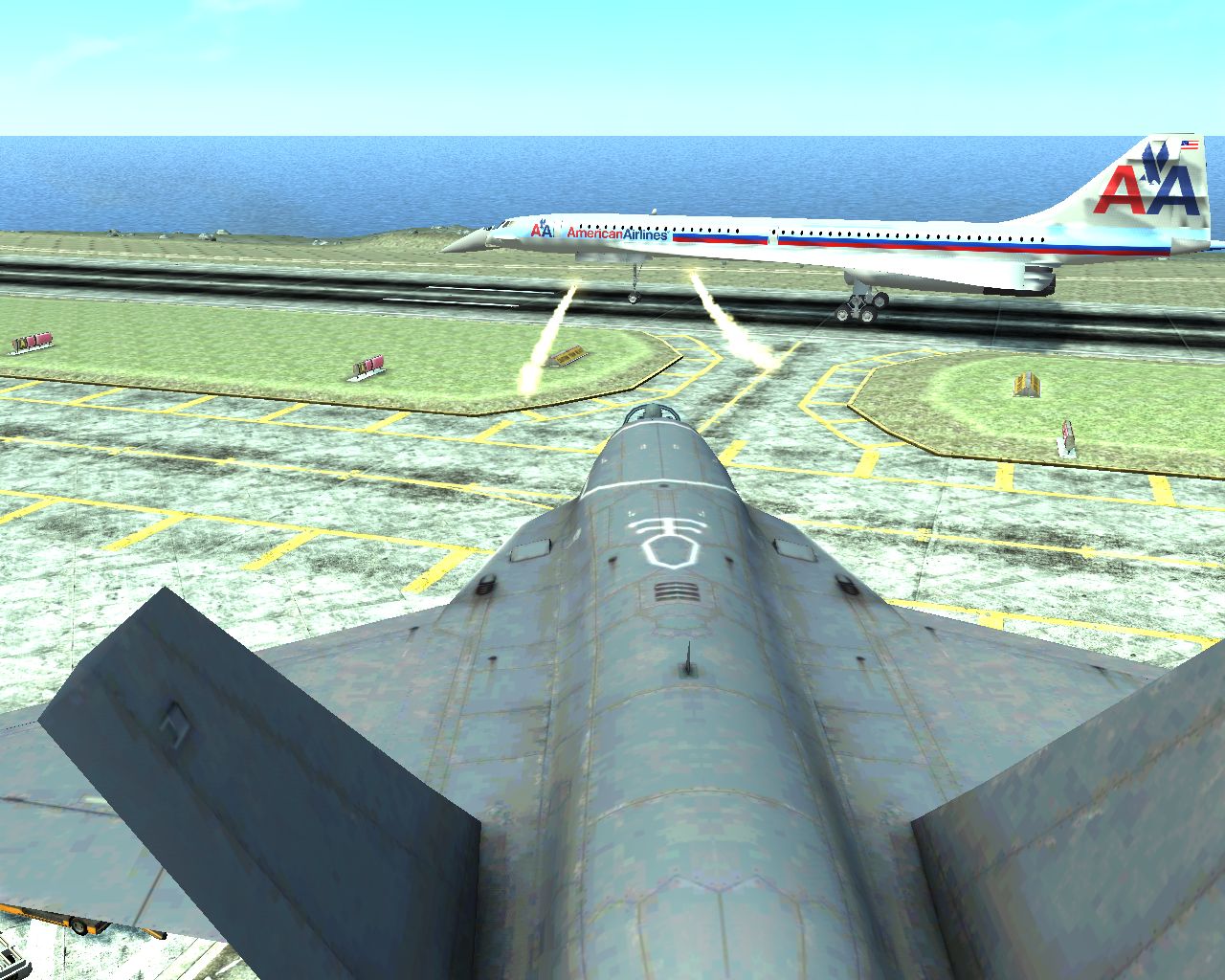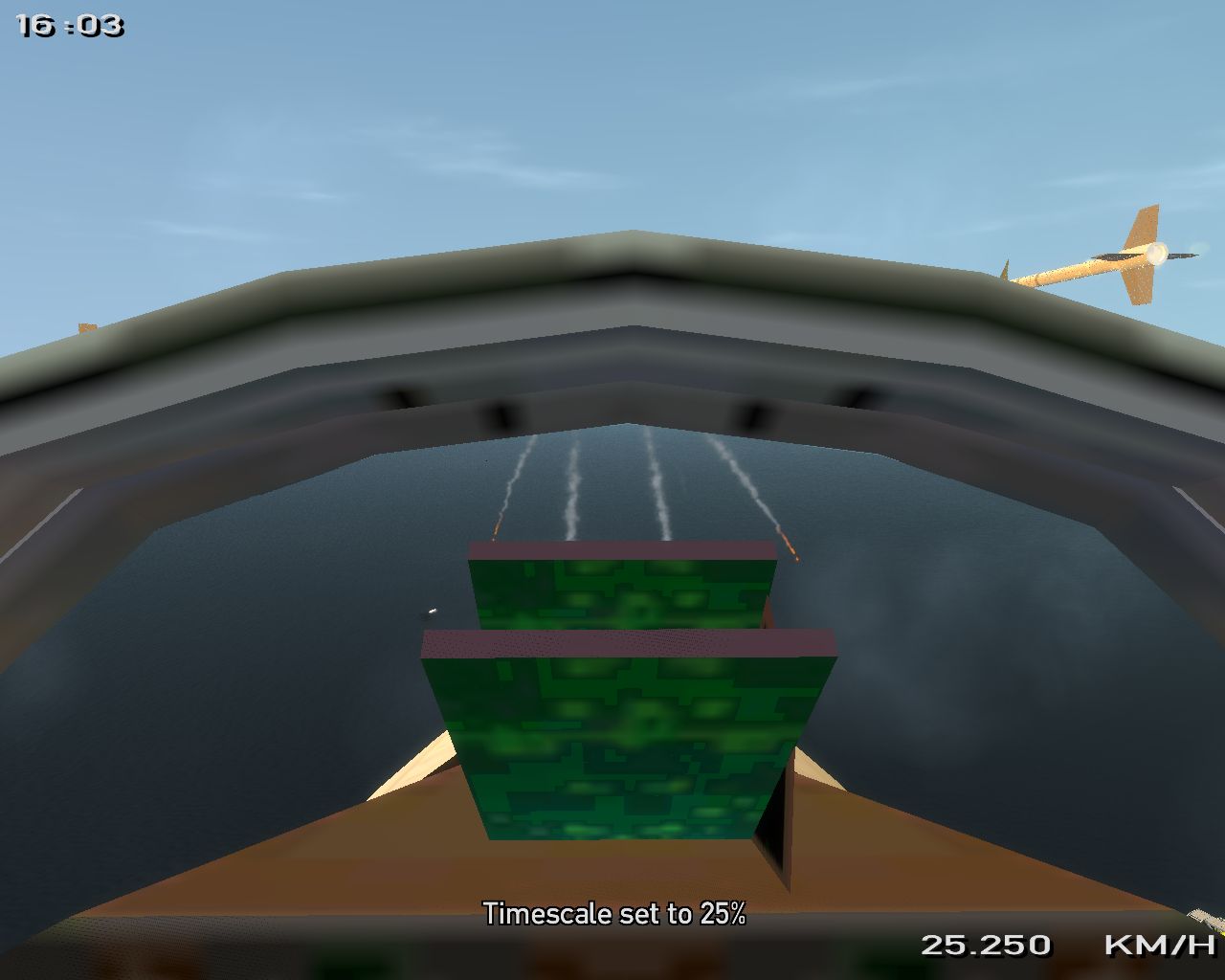F-35B VTOL Guns & Rockets + AIM-9 Sidewinder V B0.96 *Updated 6*
by metalwars and CORE.MAX2010
A GTA IV Mod
Category:Vehicle Mods
Added:2012-11-11 16:54:04 -0800
Replaces:ANNIHILATOR or Buzzard
Historic Rating:7/10
Historic Downloads:9,916
File Size:2.88 MB
Download Link:1353372112_f35_bvtol_guns_rockets_b096_aim9.rar
Author WebsiteDescription
F-35B VTOL Guns & Rockets + AIM-9 Sidewinder V B0.96 *Updated 6*
What is new in the version B0.96
1.- New AIM-9 Sidewinder missile working model was added (see the screenshots 09 y 10 )
2.- New realistic Guns and Rockets position
3.- New realistic Guns muzzle orintation
4.- New normal map
5.- Better seat position for the pilot
6.- New full enterable funtion for the pilot
F-35B VTOL (Vertical Take off and Landing) JSF (Joint Strike Fighter)
Tested in GTA IV patch 1.0.4.0, may work in all patchs and EFLC
Features:
1.- Vertical Take Off and Landing
2.- Working Guns
3.- Working Rockets
4.- Jet Engine Sound
5.- Full Enterable Model
Credits:
All the Credit to metalwars
I just Help a Bit (CORE.MAX2010)
Rockets mod by Nixolas1
Rockets mod for GTA IV patch 1.0.7. by metalwars
Player Model by ac.amir http://www.gta4-mods.com/player/modern-warfare-3-gign-packup-f16217
and http://gtaiv-skins.blogspot.com/
Before Install:
1.- You must use Spark IV Tool, Download from
http://www.gta4-mods.com/tools/sparkiv-065-for-gta-iv-1010---1060-f4774
2.- Install it
3.-You should use Simple Native Trainer 6.1 (or upper) Download from http://www.gtagarage.com mods/show.php?id=5646
4.-Install it.
Install the F-35B VTOL
1.- Backup originals files
2.- Select your option
3.- Open SparkIV and replace annihilator.wtd and annihilator.wft to C: ... Grand Theft Auto IV/pc/models/cdimages/vehicles.img
4.- Save and rebuild
Note: Also You can replace the TBOGT buzzard (after: you must find a buzzard sound file to replace it with the Jet Engine Sound)
Save and Exit
Install the Rockets
1.-Place all files from the Annihilator with Rockets Folder in your GTA IV directory
2.- If you have GTA IV patch 1.0.7. , edit with WordPad or another tool the C: ... Grand Theft Auto IV/pc/models/cdimages/Weaponinfo.XML
2.1.- Find Minigun, and replace by the lines provided in the Annihilator Rockets for patch 1.0.7 folder
Install the AIM-9 missile
1.- Backup originals files, Open the AIM-9_Sidewinder folder to find the files:
cj_rpg_rocket.wdr and cj_rpg_rocket.wtd
2.- Open SparkIV and replace the provided files: cj_rpg_rocket.wdr and cj_rpg_rocket.wtd to C: ... Grand Theft Auto IV/pc/models/cdimages/weapons.img
3.- Save and rebuild
Note: Also You can replace the TBOGT buzzard (after: you must find a buzzard sound file to replace it with the Jet Engine Sound)
Install the Jet Engine Sound
1.- Backup originals files
2.- Import HELICOPTER.ivaud from Jet Engine Sound foder to Grand Theft Auto IV/pc/audio/sfx/resident.rpf using SparkIV
3.- Save it
Note: If You replaced the TBOGT buzzard (you must find a buzzard sound file to replace it with the Jet Engine Sound)
How to use:
1.- Run GTA IV or EFLC
2.- Open the Simple Native Trainer
3.- Select Car Spawning, Select ANNIHILATOR or Buzzard, Press Mum Pad 5 (to spawn the F-35B VTOL)
4.- Use Helicopters control Keys to fly the F-35B VTOL
5.- To fire the Rockets press Right Mouse Button or the key you assigned in the .ini file
6.- To fire the guns: press space or Left Mouse Button
Ready for play. HAVE FUN! :D